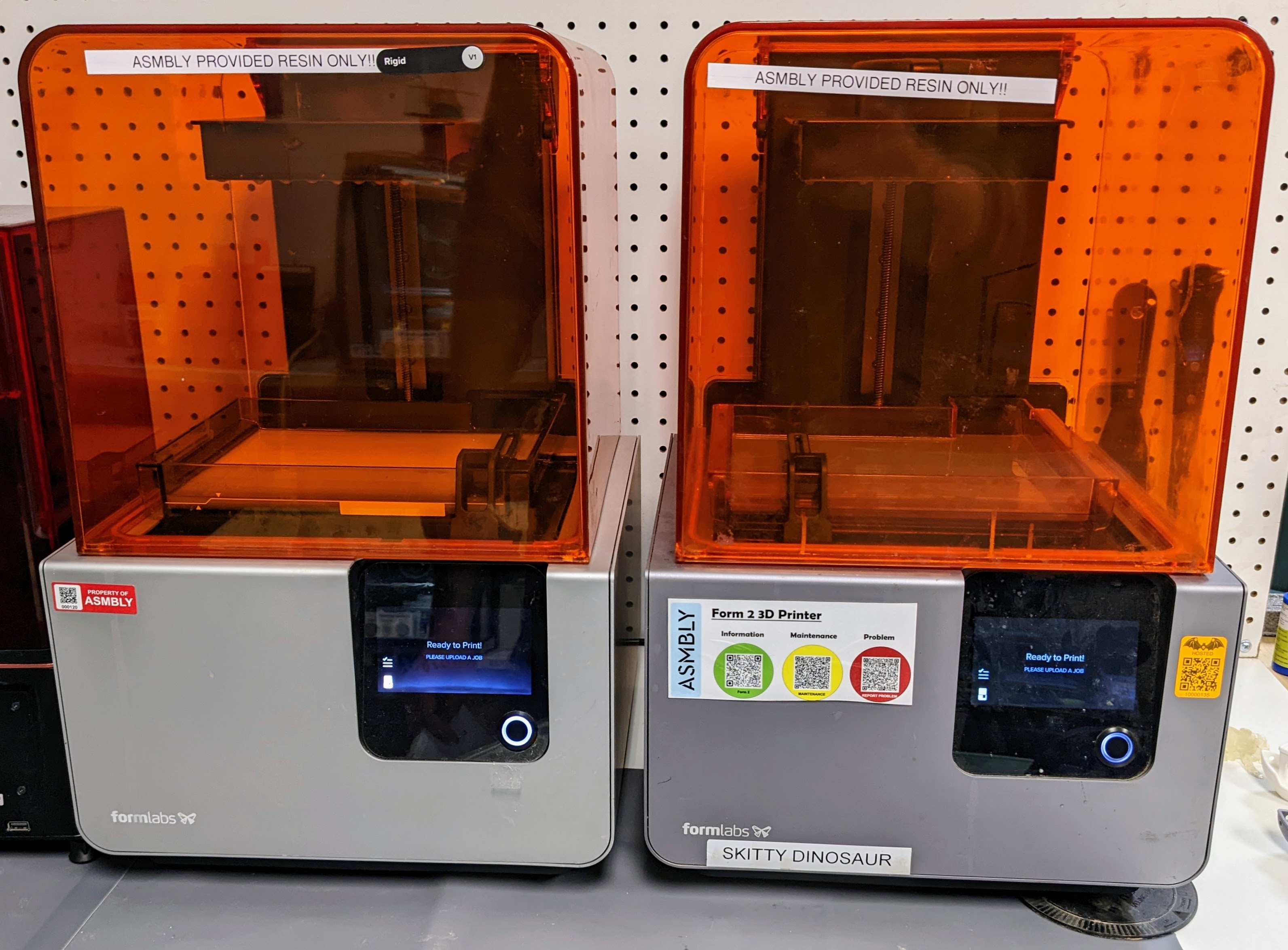Difference between revisions of "Form 2"
From Asmbly Wiki
| Line 5: | Line 5: | ||
{{ToolPhoto|Form2.jpg}} | {{ToolPhoto|Form2.jpg}} | ||
| + | |||
| + | == Maintenance == | ||
| + | After a failed print, it may be helpful to print a few layers of this "cleaning mesh", then remove it, to pull off residue from the previous job. Formlabs has a [https://support.formlabs.com/s/article/Cleaning-a-failed-print-with-the-cleaning-mesh?language=en_US help page] for this for the Form3 printer, but the official mesh doesn't seem to be available. | ||
| + | |||
| + | [[File:Form2-cleaning-mesh-hex.stl]] | ||
== Resources == | == Resources == | ||
Revision as of 03:01, 9 November 2021
The Formlabs Form 2 is a desktop SLA printer. Only resin purchased from Asmbly may be used in this printer.
![]() Members must complete the 3D Printing Class before using this tool
Members must complete the 3D Printing Class before using this tool
$ There is an extra charge to use this tool $
Maintenance
After a failed print, it may be helpful to print a few layers of this "cleaning mesh", then remove it, to pull off residue from the previous job. Formlabs has a help page for this for the Form3 printer, but the official mesh doesn't seem to be available.
File:Form2-cleaning-mesh-hex.stl
Resources
Maintenance
This tool is owned by James Manley and hosted at Asmbly for members to use. Please submit a problem report if maintenance is required.