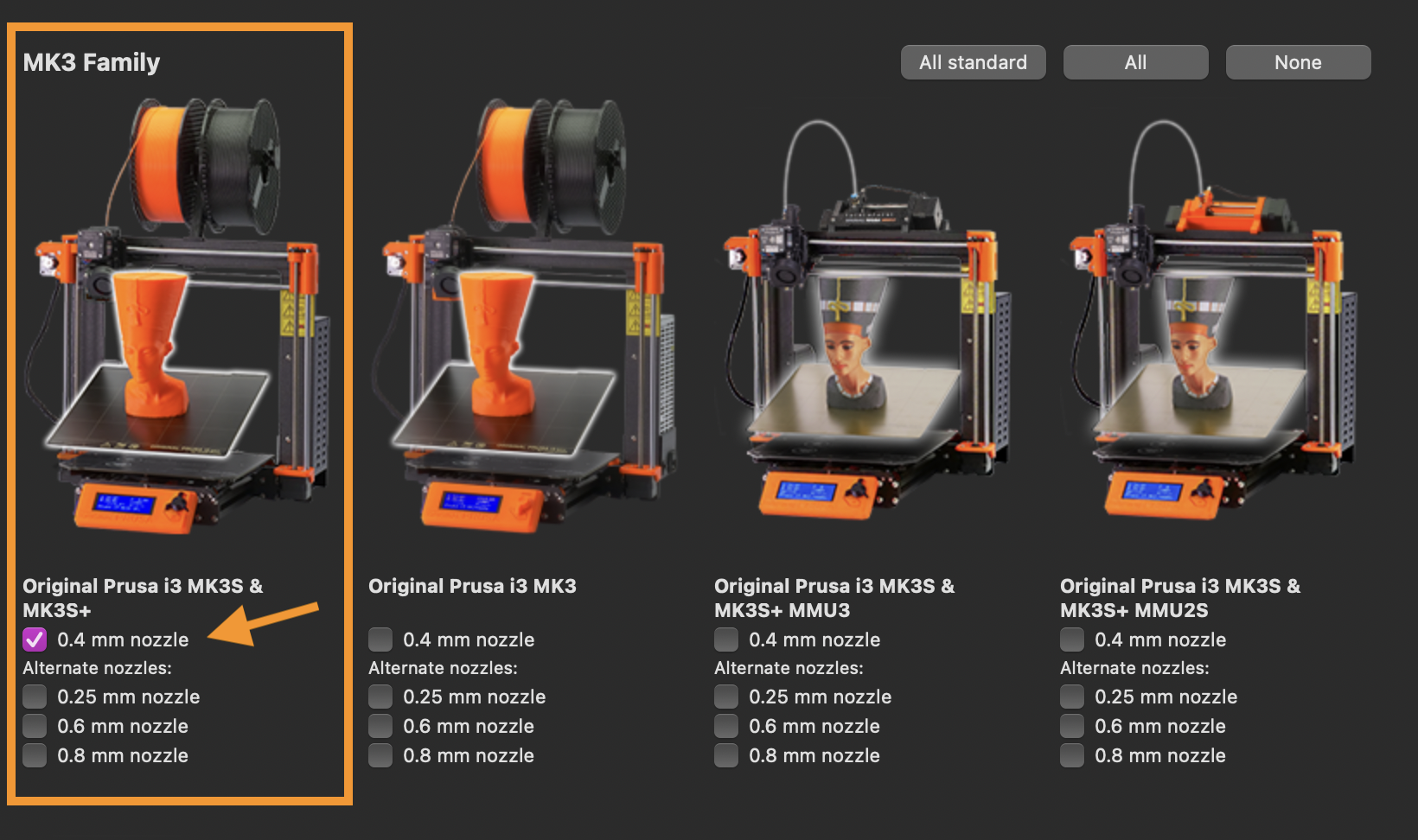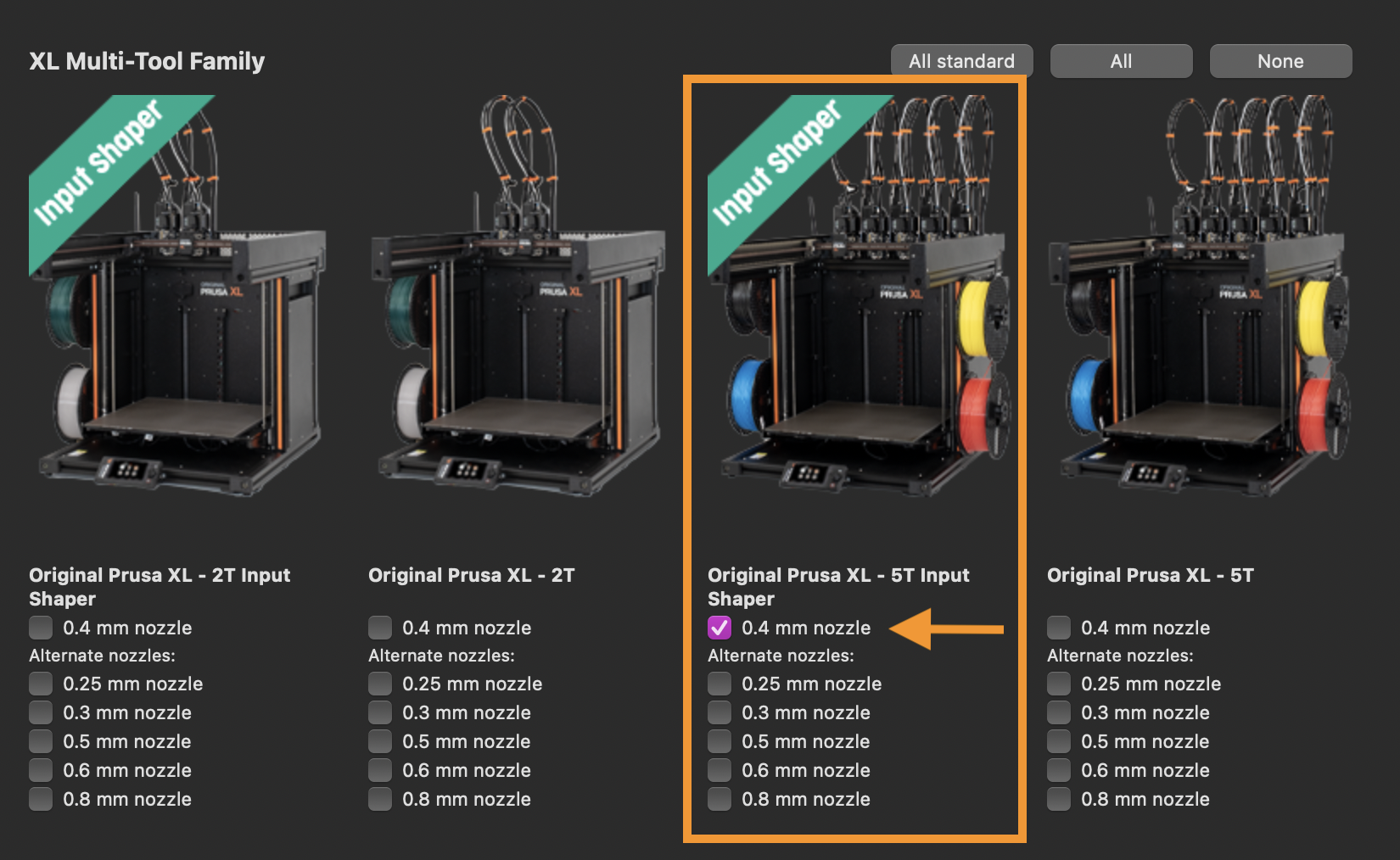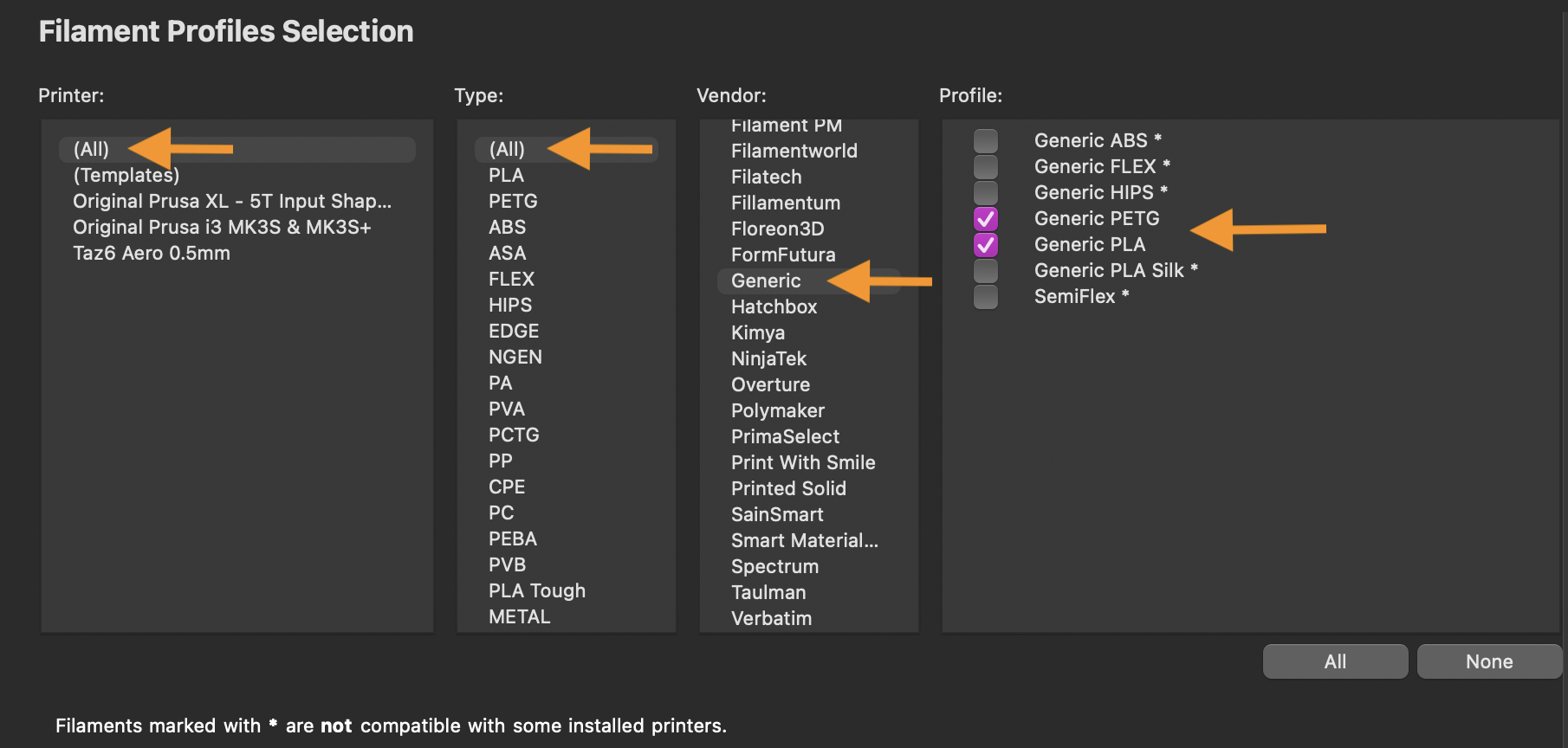Difference between revisions of "PrusaSlicer"
(Starting instructions on setting up Prusa Slicer) |
(Add Filament Profile Instructions) |
||
| Line 12: | Line 12: | ||
=== Filaments === | === Filaments === | ||
| + | If you know the brand of your filament, it can be helpful to download the configuration for that specific filament. If you don't, you should do well with generic filament profiles. We recommend you start with '''Generic PLA''' and '''Generic PETG'''. You can find these profiles by selecting '''(All)''' category under '''Printer:''', '''(All)''' category under '''Type:''', and '''Generic''' under '''Vendor''' | ||
| + | [[File:Filaments Annotated.png|alt=A screenshot of the Filament Profiles Selection screen in the PrusaSlicer Configuration Assistant. It has arrows to indicate that you should select the "(All)" category under "Printer:", the "(All)" category under "Type:", the "Generic" category under "Vendor" and then check the boxes next to "Generic PETG" and "Generic PLA"|none|thumb|500x500px|Find Generic filament Profiles under '''(All)'''->'''(All)'''->'''Generic'''. Select '''Generic PLA''' and '''Generic PETG''']] | ||
[[Category:3D Printing]] | [[Category:3D Printing]] | ||
Revision as of 20:49, 17 March 2024
We recommend PrusaSlicer as a slicing software to use with the Prusa filament printers at ASMBLY.
Setup
Download PrusaSlicer, then open the application. This will open the Configuration Assistant. If you later need to download more configurations, you can open the Configuration Assistant at any time by clicking Configuration->Configuration Assistant...
For use with the printers at ASMBLY, it's only necessary to make choices from the following two screens:
Prusa FFF
You will need to select profiles for the two types of Prusa FFF printers we have as ASMBLY, the Original Prusa i3 MK3S+ and the Original Prusa XL - 5T Input Shaper. Both types of printers have 0.4mm nozzles
Filaments
If you know the brand of your filament, it can be helpful to download the configuration for that specific filament. If you don't, you should do well with generic filament profiles. We recommend you start with Generic PLA and Generic PETG. You can find these profiles by selecting (All) category under Printer:, (All) category under Type:, and Generic under Vendor