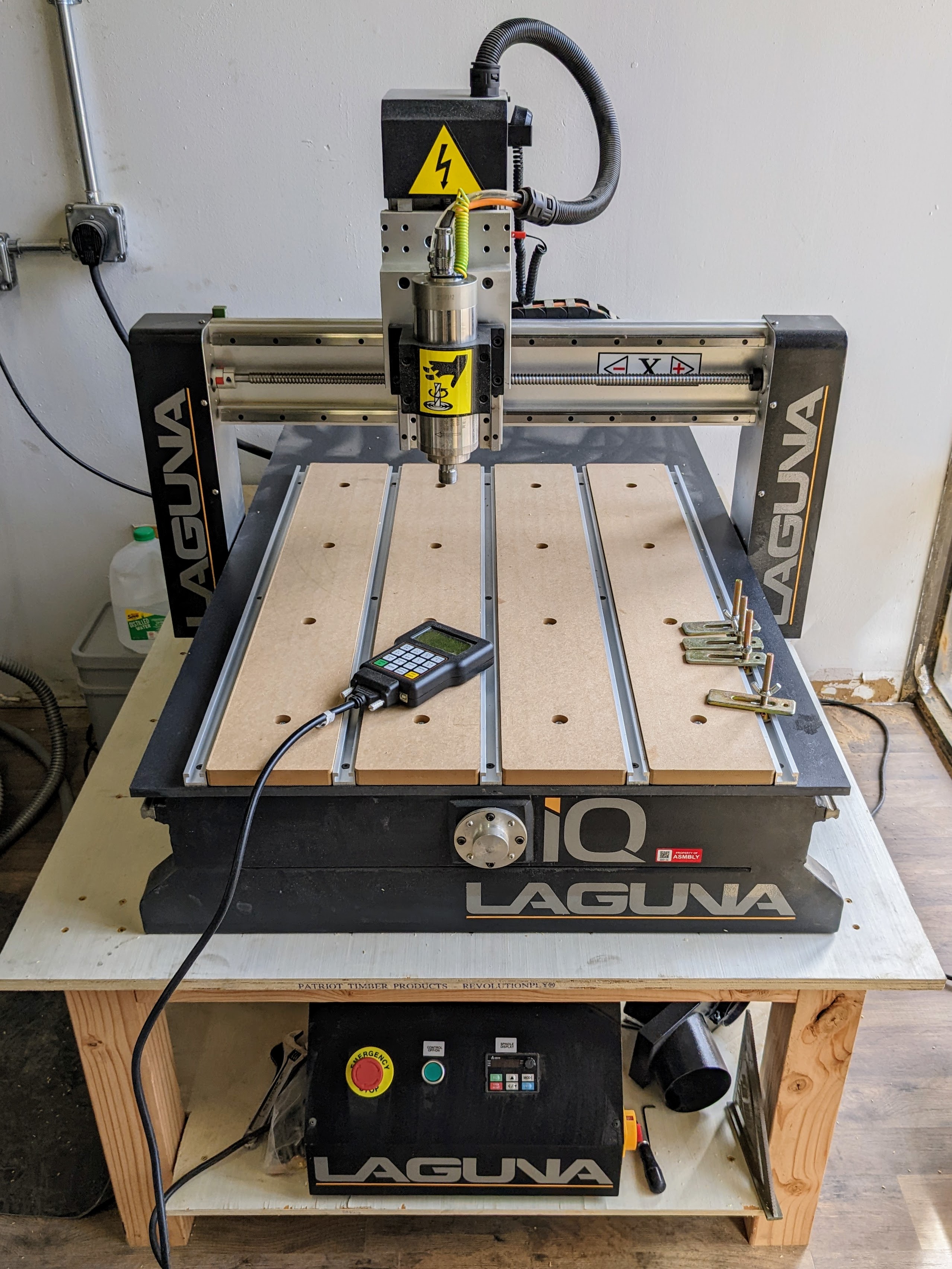Difference between revisions of "Laguna iQ CNC"
m |
|||
| (One intermediate revision by one other user not shown) | |||
| Line 1: | Line 1: | ||
Asmbly recently acquired a Laguna IQ Desktop CNC. It uses the same software and workflow as the [[Laguna Swift Vacuum CNC]], but with a 24" x 36" work surface using conventional hold-downs. | Asmbly recently acquired a Laguna IQ Desktop CNC. It uses the same software and workflow as the [[Laguna Swift Vacuum CNC]], but with a 24" x 36" work surface using conventional hold-downs. | ||
| − | {{Required|Intro to CNC Routers}} | + | Cutting fluids are not permitted to be used on the woodshop CNC machines including the Laguna Swift and Laguna IQ CNCs. |
| + | |||
| + | Cutting of soft metals, such as aluminum and brass, is permitted on the Laguna Swift and Laguna IQ CNCs. Please be sure to clean the machine thoroughly to ensure all chips are cleared from the gantry and ways. | ||
| + | |||
| + | Hard metals like steel and cast iron are not permitted to be cut on the woodshop CNCs.{{Required|Intro to CNC Routers}} | ||
{{ToolPhoto|LagunaIQ.jpg}} | {{ToolPhoto|LagunaIQ.jpg}} | ||
| Line 7: | Line 11: | ||
==Resources== | ==Resources== | ||
| − | * [[Media:IQManual.pdf |Owner's Manual (PDF)]] | + | * [[Media:IQManual.pdf|Owner's Manual (PDF)]] |
{{Owned}} | {{Owned}} | ||
| + | This should serve as a reference on how to properly finish up your CNC session. Please pay special attention to #6. | ||
| + | |||
| + | # Take out bit. Remove/return nut and collet to toolbox. | ||
| + | # Turn off workholding vacuum, remove hold-downs, vacuum spoilboard, use chisel to flatten bumps | ||
| + | # Use vacuum/broom to clean around machine. Don’t use airgun to just blow it away! | ||
| + | # Sign out of Vcarve and the browser. Return shared USB drive to toolkit | ||
| + | # Shut down machine using procedure on laminated sheet | ||
| + | # Empty DC - both the separator and the bag | ||
| + | # Take large scraps to dumpster | ||
| + | # Return/organize/close CNC toolboxes | ||
| + | # Post cool pictures of your project on Discourse to encourage other members and build community | ||
| + | |||
[[Category:Woodshop]] | [[Category:Woodshop]] | ||
Latest revision as of 21:25, 15 October 2024
Asmbly recently acquired a Laguna IQ Desktop CNC. It uses the same software and workflow as the Laguna Swift Vacuum CNC, but with a 24" x 36" work surface using conventional hold-downs.
Cutting fluids are not permitted to be used on the woodshop CNC machines including the Laguna Swift and Laguna IQ CNCs.
Cutting of soft metals, such as aluminum and brass, is permitted on the Laguna Swift and Laguna IQ CNCs. Please be sure to clean the machine thoroughly to ensure all chips are cleared from the gantry and ways.
Hard metals like steel and cast iron are not permitted to be cut on the woodshop CNCs.
![]() Members must complete the Intro to CNC Routers Class before using this tool
Members must complete the Intro to CNC Routers Class before using this tool
The Laguna IQ CNC has a 3hp continuous-duty liquid-cooled spindle. It can make any cut the big CNC can make.
Resources
Maintenance
This tool is owned by Asmbly Makerspace for the use of its members. Please submit a problem report if maintenance is required.
This should serve as a reference on how to properly finish up your CNC session. Please pay special attention to #6.
- Take out bit. Remove/return nut and collet to toolbox.
- Turn off workholding vacuum, remove hold-downs, vacuum spoilboard, use chisel to flatten bumps
- Use vacuum/broom to clean around machine. Don’t use airgun to just blow it away!
- Sign out of Vcarve and the browser. Return shared USB drive to toolkit
- Shut down machine using procedure on laminated sheet
- Empty DC - both the separator and the bag
- Take large scraps to dumpster
- Return/organize/close CNC toolboxes
- Post cool pictures of your project on Discourse to encourage other members and build community