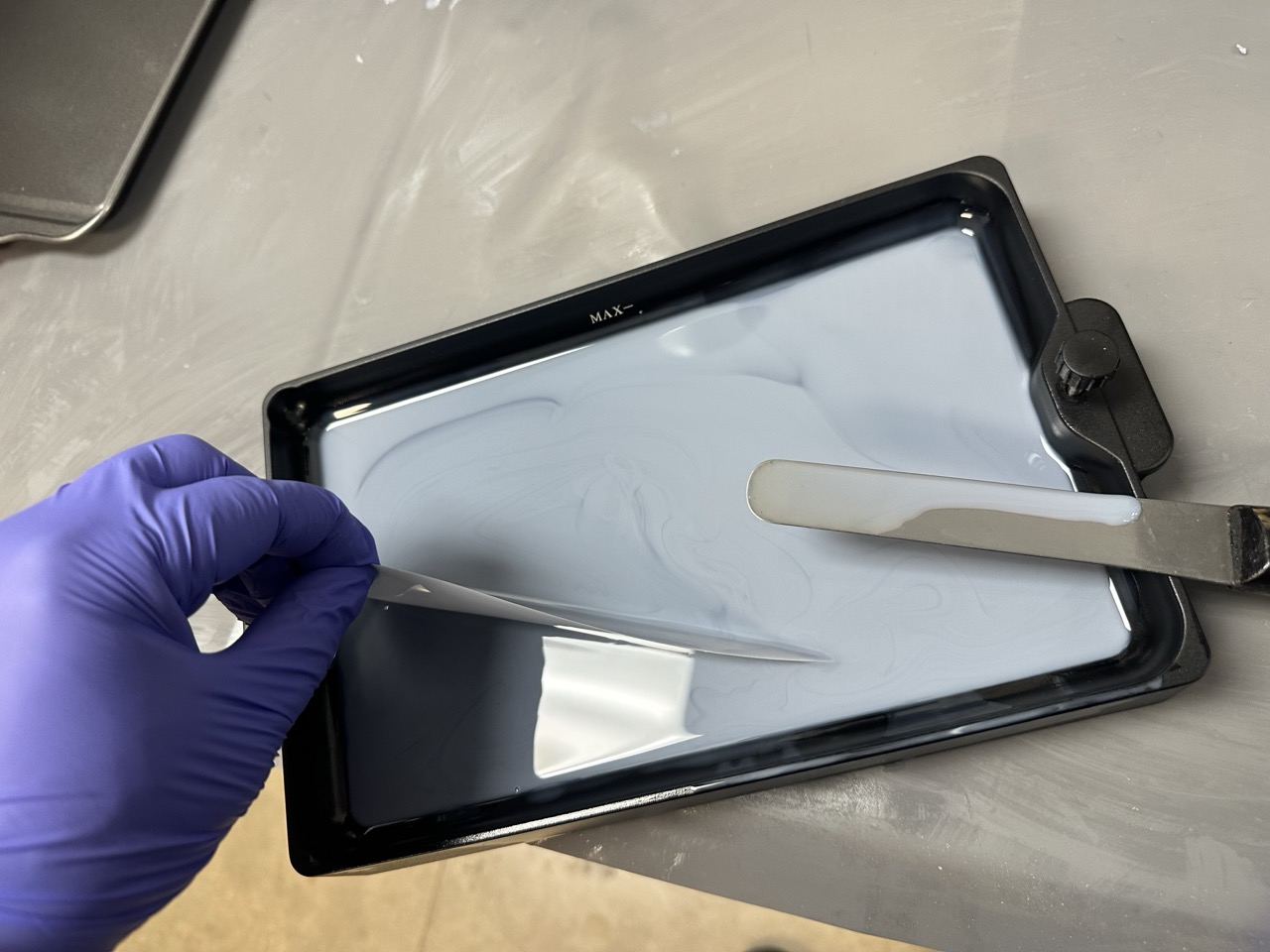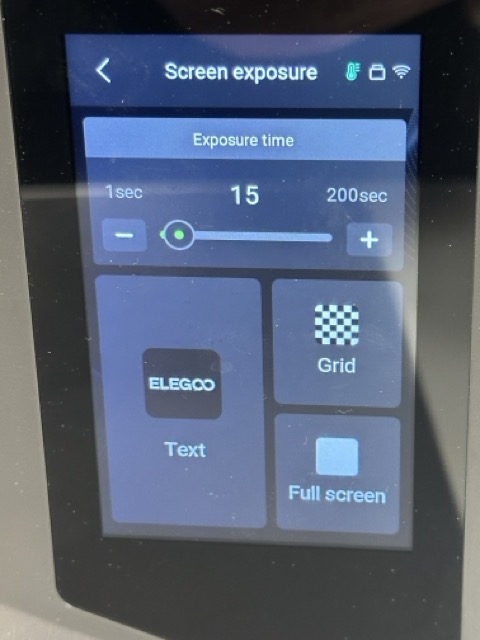Resin Tank Cleanup
If you discover that the resin tank has loose bits of hardened resin floating around or blobs of resin stuck to the bottom of the tank, it's time to run a tank cleanup.
You don't need to empty the tank to do a cleanup.
The tank cleanup does a full exposure of the screen for a specified amount of time. This results in a solid sheet that incorporates the loose bits or stuck blobs. You can then (carefully) use a spatula to lift the corner of that sheet off of the bottom of the tank and pull it out by hand. Please dispose of it in the Resin 3D Printer Waste Only trash can.
How to do this varies a bit from printer to printer.
For Tethys, the Saturn 3 Ultra, use the Tool > Tank Cleaning screen. An exposure time of 20s (the default) is probably fine.
For Dione, the Saturn 4 Ultra, use the Tool > Screen Exposure screen. Use the Full Screen button.