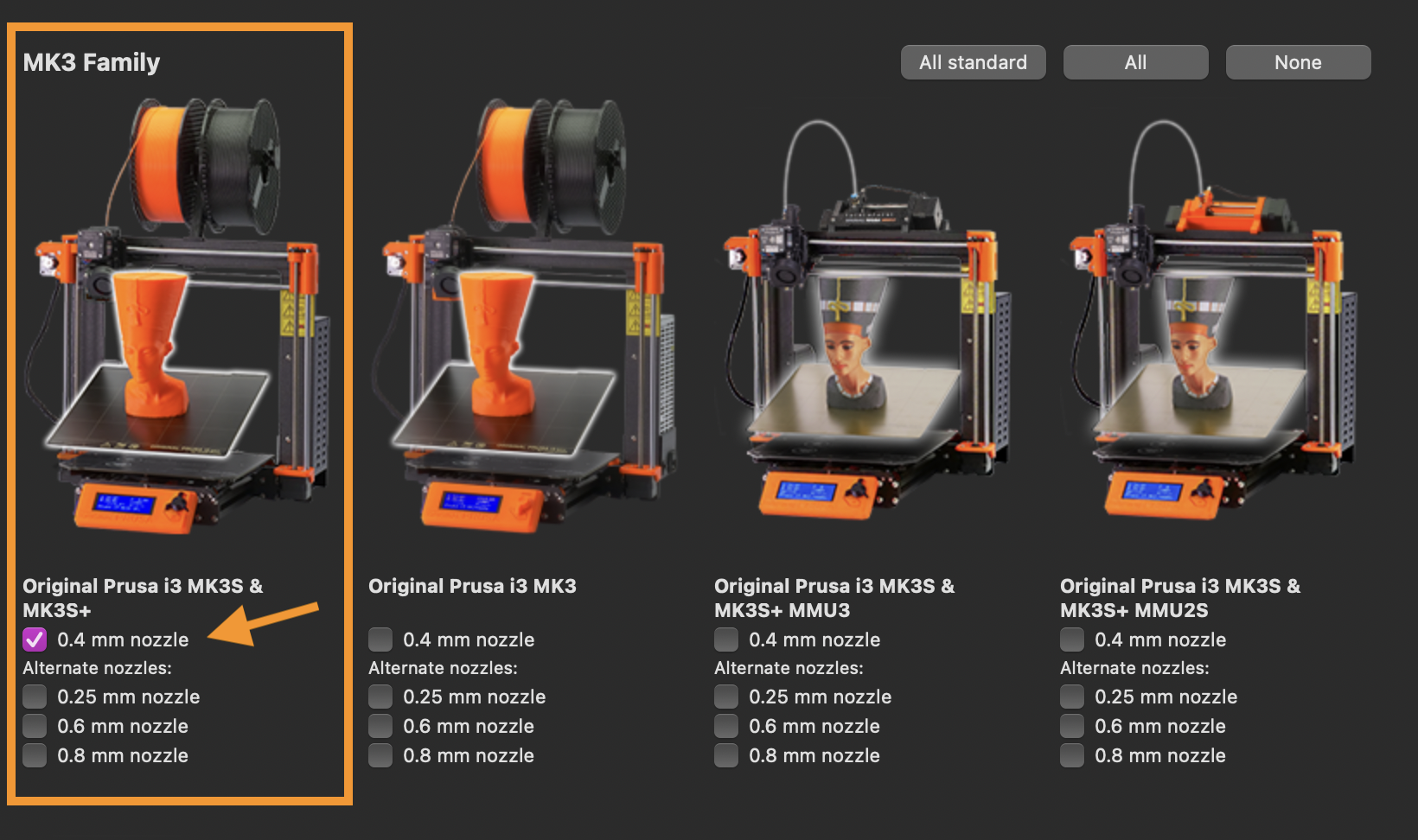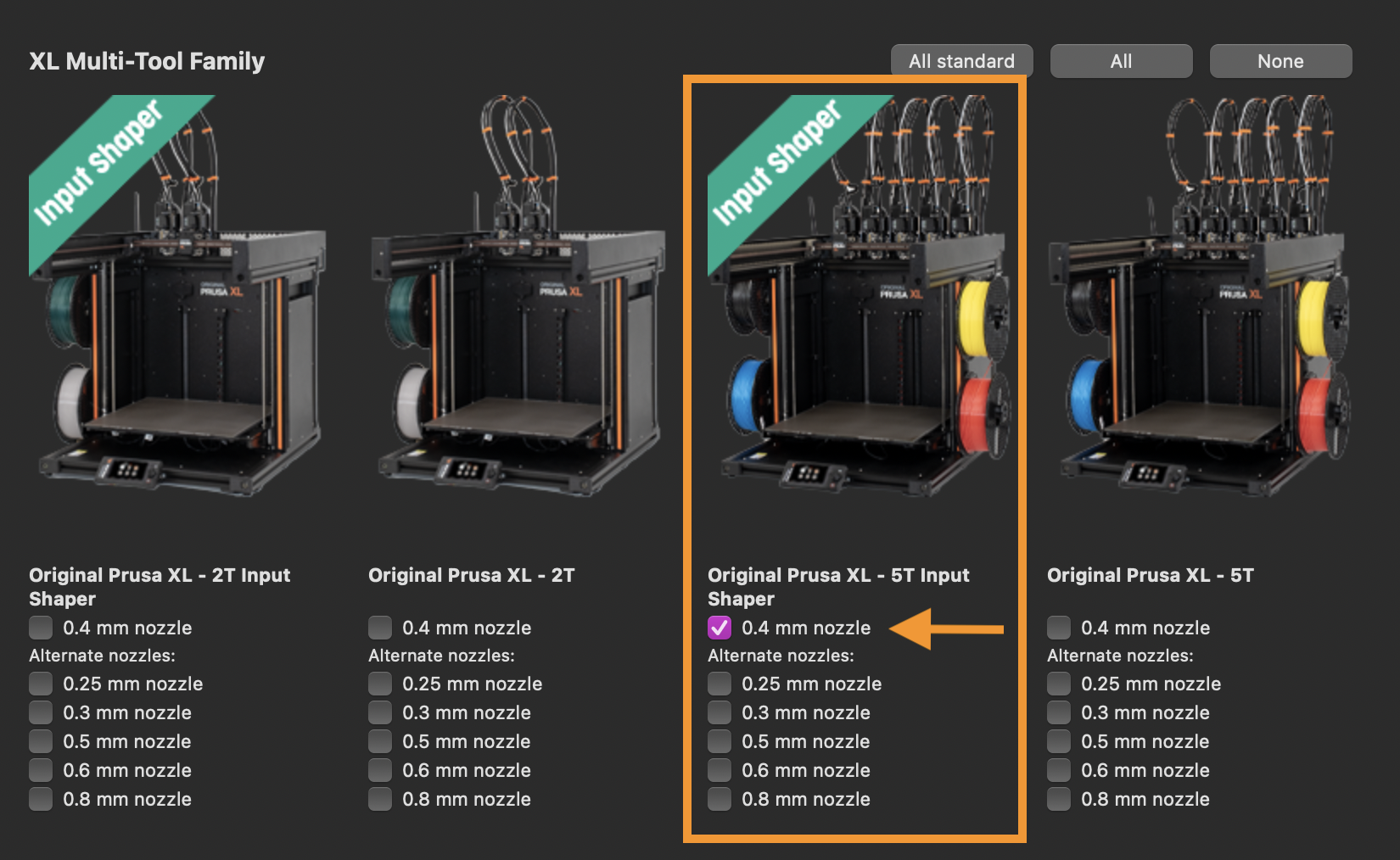PrusaSlicer
From Asmbly Wiki
We recommend PrusaSlicer as a slicing software to use with the Prusa filament printers at ASMBLY.
Setup
Download PrusaSlicer, then open the application. This will open the Configuration Assistant. If you later need to download more configurations, you can open the Configuration Assistant at any time by clicking Configuration->Configuration Assistant...
For use with the printers at ASMBLY, it's only necessary to make choices from the following two screens:
Prusa FFF
You will need to select profiles for the two types of Prusa FFF printers we have as ASMBLY, the Original Prusa i3 MK3S+ and the Original Prusa XL - 5T Input Shaper. Both types of printers have 0.4mm nozzles