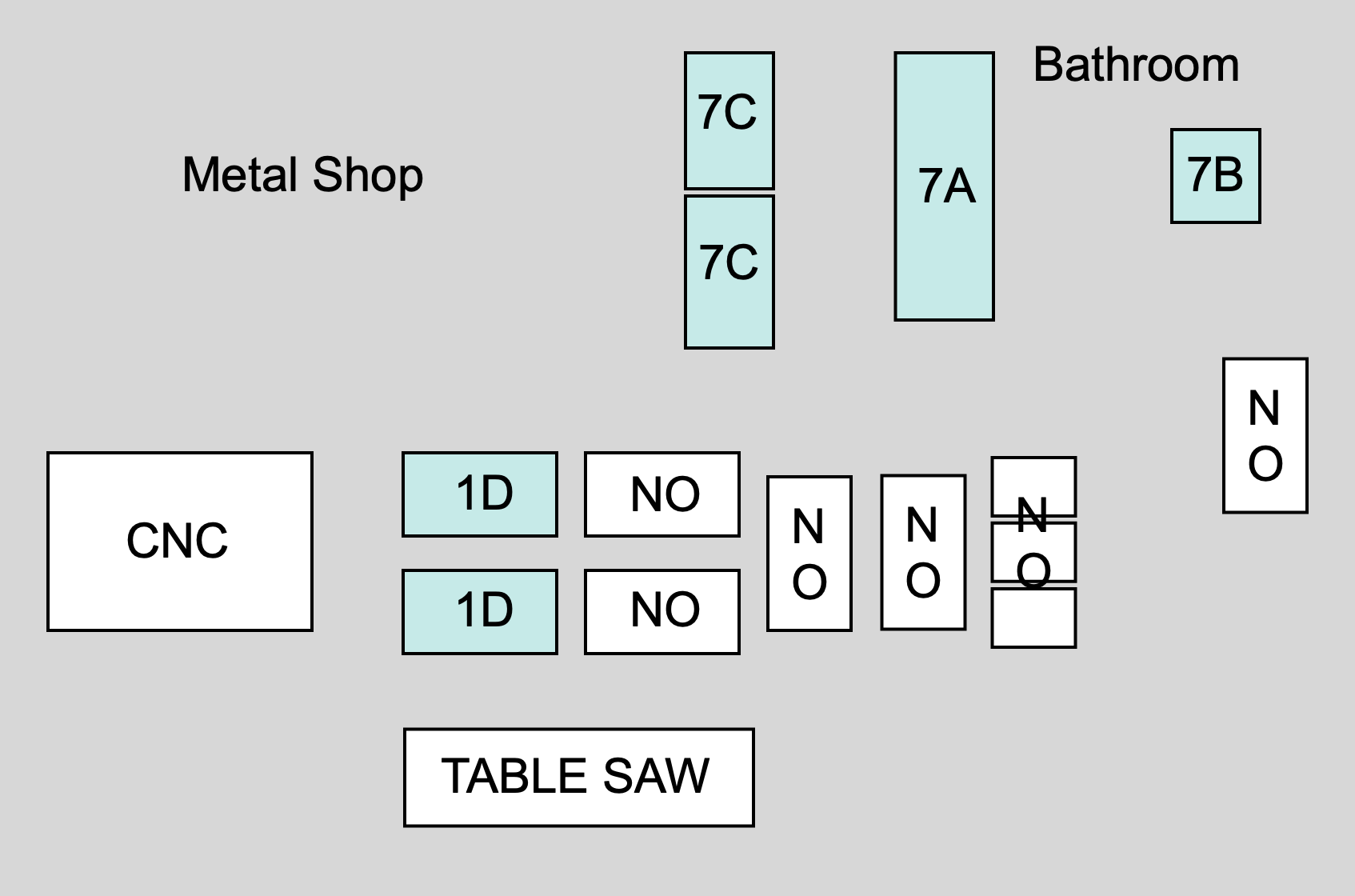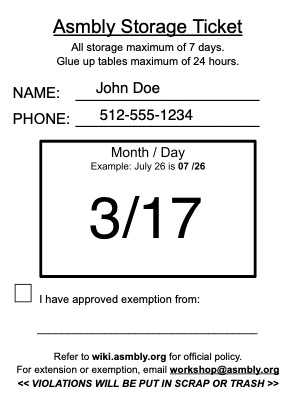Member Handbook
Asmbly Makerspace is a volunteer-run organization — upkeep and care for the facility is your responsibility, and we ask you to think about how you will contribute to maintaining a clean, successful makerspace. Each member plays a part in helping the space to flourish, from keeping the workshop and bathrooms clean, to planning for the future and managing our finances. As we continue to grow, we need each member’s contribution of time and creativity to keep us thriving. Part of being a member is getting involved in the community to help out in some way.
Membership
Asmbly is an inclusive community where all are welcome. Membership is open to any individual over the age of 18.
As a member, your responsibilities are simple -- Clean up after yourself. Be courteous towards others (see How to Be Excellent). Pay your monthly dues. Follow shop policies. Only store materials in the area you have permission to do so. Volunteer where you can to help around the space.
Systems Used
We use several systems at Asmbly to ensure a well-rounded experience for members and minimize administrative burden (our admins are all volunteers!).
Neon
This system is used to manage memberships, classes, store purchases, donations, and more. Members can log into their Neon portal to make adjustments to their membership including updating credit cards, pausing, and restarting membership. In the portal, members can also register for classes and purchase items.
Alta Open
Asmbly uses Alta Open smart readers for building access control (door locks). This system uses a smartphone app as a primary authentication mechanism, so you don't need to use a key fob or badge anymore.
To set up an Alta Open credential on your smartphone, click on the link in the Alta Open invitation email. If you haven't received an invitation, you can install the app but can't set up access to Asmbly. Access to the facility is granted on successful completion of all pre-requisites for membership:
- Purchased a subscription in Neon
- Signed the subscription agreement and liability waiver
- Completed in-person orientation if joined later than July 1 2021 or membership has lapsed for more than 12 months
If you expected an invitation and did not receive one, check your spam folder.
As of now (Dec 2022) Alta Open invites are sent periodically throughout the day. If you've completed all your pre-requisites and need urgent activation, email membership@asmbly.org for assistance.
Skedda
To ensure availability of tools/shop space and reasonable occupancy levels, all shop/machine time must be scheduled. These reservations are made through our online scheduling system - Skedda. We have a private venue in Skedda meaning only invited users can register for our venue and see event information. Members are sent a registration link for Skedda once they have completed the onboarding process (see How to Join on our main website for more info).
Discourse
yo.asmbly.org is our online Discourse forum which serves as our main mode of communication for the space including announcements and most importantly community discussion. Members and non-members alike are encouraged to discuss projects and ideas with each other on the forum. We also use Discourse for reporting machine problems by posting in the appropriate Space Teams category. This gives all members equal access to information about the status of equipment at the space as well as learning opportunities on how to repair and maintain our tools.
As with face-to-face interactions, we ask all users on our forums to treat your fellow humans with respect. For more on our community guidelines, see this Discourse post here. Please note, none of our forums or community pages are an appropriate place for joke posts/sarcasm, personal attacks, antagonism, or off-topic discussion such as politics. Posts that demean the efforts of volunteers working to better the space are considered extremely harmful to our culture. Members with a history of problematic posts may be moderated or removed.
Having the ability to post in forums is a privilege. Everybody has the right to make a mistake and learn from it. Nobody has a “right” to post on a community page or monopolize a volunteer’s time in dealing with persistent behavioral issues.
Notifications
Because so much important communication occurs on our forums, we highly recommend all members check to ensure they are getting notifications for the categories most important to them. Check that your notification settings are set the way you would like by following this guide here.
If there is a specific area of the shop that you use heavily, you may consider "watching" this category so that you receive emails when there are new posts. This will keep you most up-to-date when machine problems are reported for this area. The Operations category is another useful one to watch as this is where we post updates about the space.
Wiki
This website you are currently on is our information hub for the space. There are two versions: a legacy ATXHS version and this Asmbly version. Asmbly and ATXHS combined in April 2021, however ATXHS had 10 years of operations and wiki contributions leading up to this time. To prevent confusion in policies and avoid countless hours sifting through data, this new wiki was created to reflect current Asmbly policies and procedures. The ATXHS wiki has a wealth of information about various tools at the space and is maintained for this and historical purposes.
Facility Access
General Info
- Facility hours are 5 AM - 2 AM, 7 days a week (i.e. 21/7/365).
- Areas or specific machines in the shop are listed in Skedda as "spaces".
- Each member may book up to a certain number of hours per week across all workspaces (count resets on Monday).
- You must provide a mobile phone number to complete your booking. This will not be visible to other members, except the Board of Directors and designated Skedda admins. This allows us a direct means to contact you in the moment should we need to speak with you during your reservation.
- Note: Only your name and Booking Title is visible to other members in Skedda, not the description or your personal contact information.
- All shop area/machine use at the space must be scheduled in Skedda - our online scheduling system.
- If you have NOT made a reservation via Skedda, you are NOT allowed to use machines or shop areas.
- There are multiple slots available for booking the woodshop. There is no difference between them, it simply allows for multiple members to work in the woodshop at the same time. Members booked for the woodshop at the same time should work together to clean and coordinate use of shared machinery.
- If you know you will be heavily using a specific tool in the woodshop during your reservation (e.g. router table), feel free to indicate that in the Booking Title field to let other members know. Note that this does not guarantee sole use of that equipment during your reservation.
- If another member booked concurrently in the woodshop has provided contact information or you wish to reach out to them through Discourse, you may contacting them to game plan in advance how you will work together in the shop.
Equipment-specific time limits
There are a few machines in the space with high demand which have limits on the length of bookings. Additionally, we only allow one reservation at a time for these machines. One reservation at a time means that no second reservation can be made for ANY future time until the first reservation is over or within 30 minutes of being over.
- Lasers - max 3 hours
- Wood CNC - max 4.5 hours
3D Printer Policies
Because 3D Prints involve a lot of time when you don't need to be present, the policies are slightly different.
Template loop detected: Template:Excerpt
Small Businesses
While many makerspaces do not allow businesses at all, Asmbly prides itself in serving as a small business incubator with an aim to accommodate small businesses. However, we must also ensure in doing so that it is not to the detriment of our other members. For this reason, we have additional booking restrictions for members who use the space for a common business.
- A single business may only book a max of 2 sessions on a machine per day, regardless of the number of Asmbly members the business has.
- Asmbly may impose further booking restrictions as necessary should a business's usage further impede accessibility to the broader community.
Policies
Members are expected to follow all Asmbly policies which may be updated from time to time. Policies may be found here.
Equipment
There are many tools and machines at Asmbly and we love to see members utilizing as many of them as possible. All tools made available to members at Asmbly are to be used on premises and should never be removed from the facility. Asmbly does not have tools available for checkout to work on projects offsite.
Safety is of the utmost importance and some tools in the space require additional classes before members are authorized to use them (regardless of previous experience). If you are ever unsure of how to use a piece of equipment or need a quick refresher, ask before using it.
Tools that Require Training
All tools outside of the Textiles and Electronics spaces require a safety or introductory class before use.
Broken, malfunctioning or dangerous equipment
We know that equipment sometimes breaks and accidents happen. It's imperative everyone knows when something is wrong so the appropriate volunteers can make sure equipment is safe to use and properly repaired. If you are using a piece of equipment and something breaks or you think something may be wrong with it, please do the following:
- Scan a red QR code in the space or go to asmbly.org/report to fill out a problem report form. Describe the issue and relevant circumstances. If the report does not contain private information, consider sharing it on Discourse. There is an option on the form to automatically create a Discourse post.
- Attach a red tag to the machine with a brief note about the problem.
- Disable the machine by coiling up its cord, taping over the prongs of the plug, and taping it down next to your note.
Your goal is to make it so that a person cannot operate the machine without seeing your notice. Posting a note on the forum allows other members at the space to know that it needs repair and is down, and gives leadership visibility into where we are seeing repeated downtime. Once fixed, ‘[RESOLVED]’ should be appended to the title of the original post; if you notice this hasn’t been done, just reply and a moderator will correct the title.
If repairs are done, a volunteer workshop steward or staff member will reply to the forum post and discuss how to prevent similar problems in the future. If a piece of equipment is broken due to negligence, you may be asked to pay for repair/replacement and retake a lesson on how to use the machine.
Many members use the shop resources for production that supports their livelihood which may require work to be completed on a timeline. We cannot guarantee machine uptime as a volunteer-run shop and should all work to ensure the health of equipment at the space. With this in mind, please be respectful of all equipment in the space and treat it as if it were your own. Hiding or failing to report damaged equipment endangers other members and the livelihood of the community. It is a serious offense and grounds for termination of membership.
Hosting Equipment
Asmbly makes an effort to acquire and maintain equipment for members to use. Most of the equipment in the space is owned by Asmbly. However, some equipment belongs to members who generously share with the Asmbly community.
If you'd be willing to host a tool of interest to Asmbly, contact workshop@asmbly.org to discuss before bringing it to the space. If you bring in tools or equipment without authorization, your tools or equipment may be disposed of at the discretion of the board. All hosted tools must have a hosting agreement on file with the Director of Facilities.
Donating Equipment
As a 501(c)3 nonprofit, Asmbly is pleased to accept donations that provide added value to the community. If you have something you'd like to donate, contact board@asmbly.org with information about the item(s). If accepted, we will provide a donation receipt for tax purposes.
Safety
Safety is everyone's responsibility. Each tool and machine requires its own unique safety precautions. Power Tool Institute, Inc. has safety videos under the Safety Education page of their website. The video “Power Tool Safety — It's In Your Hands” is a good place to start on broad safety guidelines. We recommend checking out PTI for all of their safety training materials in addition to the courses we offer in the space. As always, if you don't know how to use a tool safely, ask before using it.
The SawStop table saw has an emergency brake designed to prevent the user from cutting themselves rather than the material. This works off conductance and therefore can also be set off with wet/damp wood or other conductive materials. If the emergency brake is activated for any reason while you are using the SawStop, you are responsible for paying for a replacement brake and blade ($160). Please fill out a Problem Report and purchase a replacement via the Asmbly Store. The SawStop will also be out of service until a volunteer shop steward can replace these items. If there will be a lapse in equipment availability, the workshop team will due their best to notify members on the forum.
General Safety Regulations
- Never operate any machinery or tool while under the influence of drugs or alcohol.
- Protect your eyes — wear safety glasses at all times while in the shop area.
- Protect your ears — wear ear muffs or ear plugs when in loud work areas.
- Protect your lungs — wear a respirator or face mask when doing work that affects air quality such as woodworking.
- Protect other people’s lungs —
- Use dust-collection every time when sanding or sawing. For many machines, dust-collection is set up to initiate automatically when you start using the machine (e.g. SawStop table saw and compound miter saw). Other tools like the orbital sander must be hooked up to a shop vac and turned on manually.
- Apply finishes, stains, and paint outdoors — Take care not to get spray paint on our building or the concrete. There is no dedicated space inside for finishing and it is not recommended. The shop is used regularly and dust may likely settle on wet finishes.
- Finishes or chemicals with high VOCs as well as spray applications are not allowed inside. These include paints, stains, epoxies and finishes such as lacquer, polyurethane, and varnishes.
- Oily rags should be properly aired out or disposed of in the designated oily rag bin to prevent fires. Most oil based products can cause this including: linseed oil, mineral oil, stains, polyurethanes.
- Inside or outside, you are responsible for clean-up! This includes any runoff, drips, spills, as well as form leaks from epoxy projects.
- What is allowed inside?
- 5 Gallons or less of Low-VOC Epoxy (such as Ecopoxy)
- Shellac
- Dr. Kirk’s friction polish
- Cutting board oil / wax
- Respect your sharps — take the woodshop safety class and any specialty classes for machinery; lower blades when not in use (table saw, router, etc.).
- Protect surfaces — use paper table covers when working on benches and scrap cardboard or other materials to catch overspray; refrain from spraying in windy conditions.
- No projects in the aisle — keep aisles clear to prevent tripping.
- Check inside of machines for sawdust buildup, especially the bandsaws. If you don’t know how, ask another member or shop steward.
- Clean up any oil, dust, or other clutter you make immediately to prevent machine malfunctioning or potential fires.
- Work smartly — keep your hands and body out of the path of machines and secure loose items, clothing, or hair.
- Protect your body — no open-toed shoes, wear clothes appropriate for the tools you are using (all clothes 100% cotton when welding), take precautions to protect yourself from kickback on machines where this commonly occurs, such as the table saw.
- Never look at the welding arc — you will go blind!
- If a machine is not working, red tag it — See more details in Broken, malfunctioning or dangerous equipment.
- Return tools home — Put tools back where they go and wrap cords.
- Communicate — If tools are missing or broken, post on yo.asmbly.org in the respective Space Teams category.
- Dispose of materials properly — Clean up scrap and take out the trash and recycling (see Materials & Waste).
- Do not cut pressure treated wood with power tools
- Pets are not allowed — our lease agreement prohibits animals on site, therefore in accordance with our lease, no pets or animals allowed.
Materials and Waste
Scrap
Many projects result in scrap material. Although these materials can be useful for other member’s projects, we can quickly get overrun with scraps. As a result, we must limit scraps left in the shop to what can fit onto our scrap cart. If there isn’t room on the scrap cart, then either trash scrap on the cart to make room for your scrap or trash your scrap. Here is a link to our scrap cart guidelines.
Trash
In the back of the building we have a large trash dumpster labeled Asmbly. The vast majority of the materials disposed of at Asmbly belong in the trash dumpster. After taking trash to the dumpster, please shut the lid and put the lever down. Asmbly pays for trash pickup, so bringing trash from outside to be disposed of at Asmbly’s expense is strictly prohibited and grounds for termination of membership. This affects funds available for upgrading equipment and buying new machinery.
Recycling
In the back of the building next to the trash dumpster, we have a recycling dumpster. It is good for paper, cardboard, aluminum / tin, glass, and plastic bottles.
NOT Recyclable:
- Plastic bags. Seriously, it can get the entire recycling batch rejected or trigger a fine.
- Used glue paper. Clean paper only.
- Empty glue bottles or other chemical bottles. It’s meant more for soda or water bottles.
- Wood.
- Items containing food particles.
Inside of the MPR, you’ll find a blue bin with a recycling logo on the front. Please use that to toss your empty soda cans or other aluminum cans only. If you find this full, please toss it in the recycling dumpster.
Storage
In an effort to keep Asmbly clean and organized, we have rules about how materials and projects can be stored here. You are required to take your projects with you when you leave for the day, however if circumstances prevent you from doing so there are options available. Anything left at the space is at your own risk and is likely to be discarded if it violates our storage policy as outlined below. Each member is responsible for maintaining a safe, neat, and professional workspace.
Storage Policy Overview
- Any items stored in the workshop must be in an approved storage area and require a storage ticket. Ticket rack is hanging on the shelving in front of the storage area. Fill the form out completely with name, date, and phone number.
- Your items must be safely and neatly arranged.
- There is no storage under the workbenches without documented special permission.
- Failing to properly label stored items or exceeding the maximum storage time without documented approval will result in items being placed in scrap cart or disposed of.
Refer to the image and table below for info on acceptable storage areas and max storage time allowed.
| Storage Area | Location | Material Type | Max Time |
|---|---|---|---|
| A | orange metal shelf under loft | sheet goods | 7 days |
| B | space to the right of shop bathroom | vertical storage | 7 days |
| C | two shelves under paid storage loft | projects | 7 days |
| D | two worktables nearest lobby | glue up and finishing large projects | 24 hours |
| Special Exemption | Other areas TBD by Asmbly | Asmbly approved exemptions only | Asmbly approval only |
Long-term Storage
If you have a project that is too big to take home with you every day, and will take more than 1 week to complete, you may request special exemption storage in another area by submitting an application BEFORE leaving items in the space.
Other storage areas are a very limited option that is available on a case to case basis depending on storage availability and storage size needs. Requests for special exemption storage must include an estimate of space needed and length of time for project to be completed. Note that long-term storage is only approved for 30 days at a time. If you need more than 30 days, you will need to reapply. You will also be asked to provide regular reports of project progress to the board as you work on it.
Address your request, along with project information and space requirements to workshop@asmbly.org. You will be informed on where it is best to store it at that time.
Paid Storage
If you require routinely storing tools or materials at Asmbly, we have limited paid storage options available.
Hallway Lockers
To request a locker, you can scan the QR code on the lockers at Asmbly or use this link. Options include:
- Small Locker: $5/month (approx. 11”W x 11”H x 15”D) – lockable, member provides lock
- Medium Locker: $10/month (approx. 11”W x 22”H x 15”D) – lockable, member provides lock
- Medium Shelf: $18/month (approx. 30”W x 13.5”H x 16”D) – not lockable
Note that requesting a locker does not guarantee you access. If there is availability, our Director of Facilities will send along a rental agreement and payment link.
Loft Space
Loft space is very limited and therefore not publicly advertised. It’s divided into 2ft x 2ft cubes marked with blue painter’s tape. Each cube is $25/month. Some areas have unique considerations (e.g., near a light switch or wall), so be sure to choose a space that fits your items.
You’re welcome to use your own bins or shelving, but everything must fit entirely within the marked space. Items that exceed your space or don’t stay contained (e.g., fall or roll) will need to be removed or adjusted.
Email facilities@asmbly.org if you are interested in acquiring a loft space. We will let you know if any loft space is available, then send you the layout, rental agreement, and payment link if we have open spots.
If you have any doubt about whether you are following the storage policy, immediately post on yo.asmbly.org or email workshop@asmbly.org.
Discipline
Policies - including those around bookings - are in place to ensure a good shop experience for all members. Our discipline policy progresses as follows:
- Warning - this may be given verbally by a shop steward or other appointed leader in person at the space or via email.
- Suspension - a subsequent violation will result in a one week suspension given via email. The suspension will be lifted at the specified time as long as the member responds to state a commitment to adhering to Asmbly policies.
- Termination - repeated violations or blatant disregard for policies may result in membership termination.