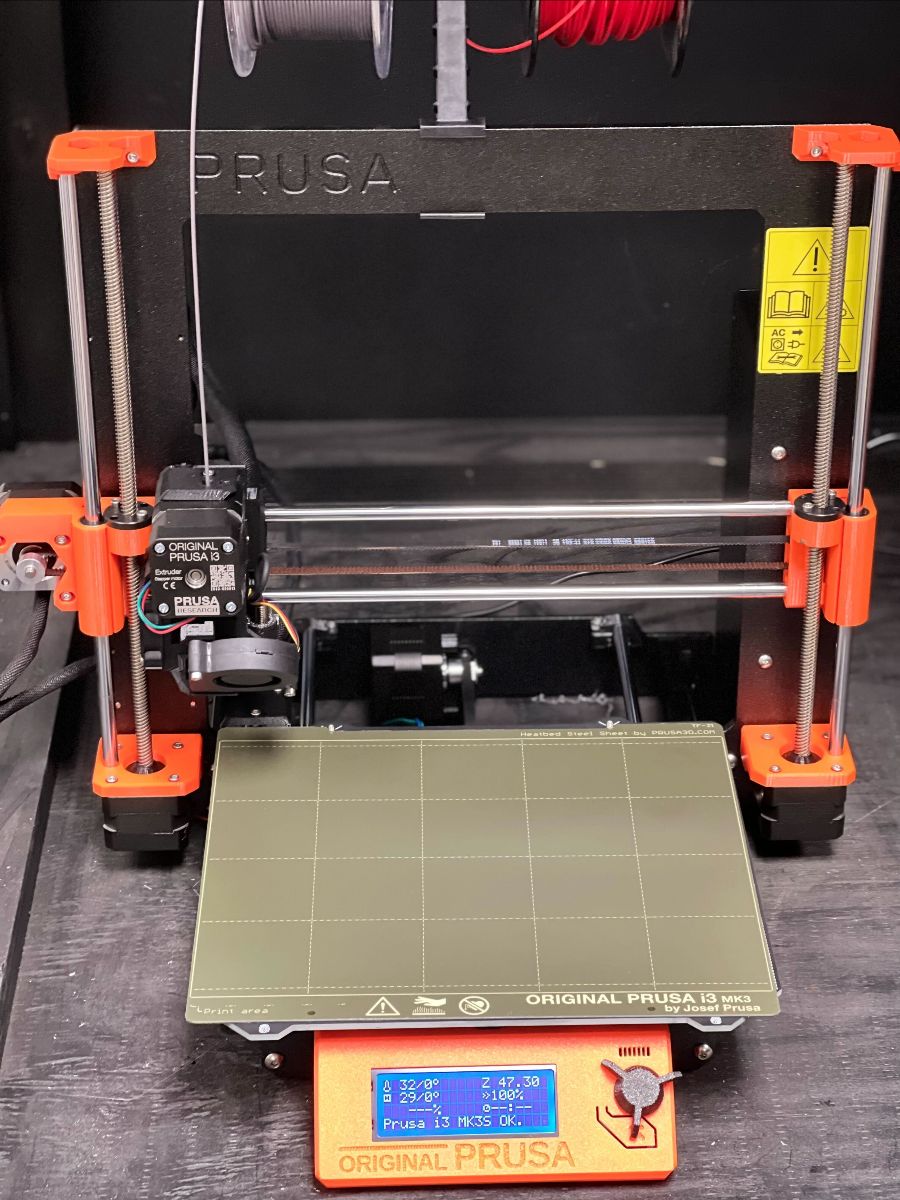Difference between revisions of "Prusa MK3S+"
| Line 2: | Line 2: | ||
{{ToolPhoto|Prusa_MK3S.jpg}} | {{ToolPhoto|Prusa_MK3S.jpg}} | ||
| − | Asmbly has | + | Asmbly has three Prusa i3 MK3S+ 3D Printers. As of now, these are the recommended 3D printers for new users and will be covered in the Intro to 3D Printing class. These printers live to the left in the printing enclosure. The one on the left is named Apollo, and the middle is named Hermes, and the rightmost is Sunwukong. |
The printers are controllable over Octoprint, which you can use the web browser or an app to connect to while on the ASMBLY network. You cannot access these machines from home. Tasks such as preheating and filament changes can be done via the built-in panel on the front bottom of the printer. | The printers are controllable over Octoprint, which you can use the web browser or an app to connect to while on the ASMBLY network. You cannot access these machines from home. Tasks such as preheating and filament changes can be done via the built-in panel on the front bottom of the printer. | ||
| Line 34: | Line 34: | ||
| Model = i3 MK3S+ | | Model = i3 MK3S+ | ||
| Network Address = http://192.168.0.175:5000 | | Network Address = http://192.168.0.175:5000 | ||
| + | | WebInterface = Octoprint, Device Screen & Buttons | ||
| + | | Nozzle Size (mm) = 0.4 | ||
| + | | Nozzle Type = Hardened Steel | ||
| + | | Nozzle Count = 1 | ||
| + | | Filament Size (mm) = 1.75 | ||
| + | | Print Volume (mm) = 250 x 210 x 210 | ||
| + | | Max Bed Temperature (C) = 122 | ||
| + | | Max Nozzle Temperature (C) = 295 | ||
| + | | Max Print Speed (mm/s) = 100 | ||
| + | | Extruder Type = Direct | ||
| + | }} | ||
| + | || | ||
| + | {{Infobox 3d printer | ||
| + | | Printer Name = Sunwukong | ||
| + | | Status = {{PrinterActive}} | ||
| + | | Manufacturer = Prusa | ||
| + | | Model = i3 MK3S+ | ||
| WebInterface = Octoprint, Device Screen & Buttons | | WebInterface = Octoprint, Device Screen & Buttons | ||
| Nozzle Size (mm) = 0.4 | | Nozzle Size (mm) = 0.4 | ||
Revision as of 01:52, 12 June 2023
![]() Members must complete the Intro to Filament 3D Printing Class before using this tool
Members must complete the Intro to Filament 3D Printing Class before using this tool
Asmbly has three Prusa i3 MK3S+ 3D Printers. As of now, these are the recommended 3D printers for new users and will be covered in the Intro to 3D Printing class. These printers live to the left in the printing enclosure. The one on the left is named Apollo, and the middle is named Hermes, and the rightmost is Sunwukong.
The printers are controllable over Octoprint, which you can use the web browser or an app to connect to while on the ASMBLY network. You cannot access these machines from home. Tasks such as preheating and filament changes can be done via the built-in panel on the front bottom of the printer.
|
|
|
Resources
Maintenance
This tool is owned by Asmbly Makerspace for the use of its members. Please contact the workshop committee if maintenance is required.